In the old days we had two or three VCRs. There was nearly one on every TV. We could record a program at one location then stick the tape in any machine to watch. If we started watching on one TV we could finish watching on another just by moving the tape. You could not do that with the PVR! In the PVR world we have the ability to record many more shows much more easily, but we can only watch them in the same place we recorded them.
The Tipping Point
Telus Optik TV has the ability to record in one room and watch in another, but it has very limited capacity. You can only record two HD shows at one time, which was no better than my current PVR. Lately two shows has not been enough as more people in the house are pushing the record button.I had been watching the development of MoCA (Multimedia over Coax Alliance) for some time as it offered the possibility for multi-room with a traditional cable system. Shaw has been talking about it for a while, but just introduced it for the first time in May 2011. It came to Vancouver and my house in July 2011. Basically it turns your point-to-point TV cable wiring into a high speed network.
Unfortunately the equipment cost was initially a little high: $598 for the gateway and a single portal and $178 for an additional portal. The other day I noticed that Shaw had an ad in the Vancouver Sun. It was advertising a Gateway with two portals for $98.90 per month.
I gave Shaw a call to find out what was included in the price, but the agent did not know anything about the offer I saw in the paper. Eventually she determined that they were advertising the regular price and they had made a misprint. It should have been $99.90.
I have seen the same ad at least twice since then and the price is actually correct, but a little tricky to confirm. If you go to their web site and price the basic HD TV package with Broadband 50 internet, remove the home phone, and add the gateway and two portals on a monthly payment plan, you will get $98.90.
One good thing I learned was that the gateway and portal prices had dropped to a more reasonable level. Now, the gateway and first portal was only $348 and a second portal $148. A quick calculation led me to determine that if I switched off my Telus account and used Shaw phone (hardwired is old school I know, but we do not have great cellular coverage in our house) we could save $15 per month including the new equipment costs. That was enough to convince me to place the order for the gateway.
Is There Such a Thing as an Easy Install?
I put the order in and prepared for the week long wait for the installer. He was intended to arrive between 0800 and 1200 and stay for about 4 hours. Fortunately he was at the house by 0830 and ready to start.The first order of business was to setup the telephone. The Shaw phone works by adding a Telephony Modem TM602G from Arris in the garage near the Telus box which is mounted on the outside of the house. A coax cable goes into the box and a phone cable comes out and gets attached to the Telus block. The phones in the house work as normal.
It took a while, but soon enough the phones were up and running. At this point I realized I should give the installer a diagram of where all my jacks were and what I want connected in each spot to simplify the conversation we were having. He started testing the various lines (there are some dead ones in the outside cable box) and proceeded to begin the Arris MG5225G gateway install.
But wait! I forgot to put the cable for the FM feed to my receiver on the diagram. The installer told me that Shaw does not support FM, but he would see what he could do.

Things really slowed down at this point. The hold up seemed to be a result of the installer waiting on hold to the Shaw office to get things enabled. You would think he would have an app for that on his iPhone, but no such luck.
With the gateway installed he went to plug in our first portal at the bedroom TV. We had a digital terminal there before, but it was a standard definition unit. Unfortunately the TV is a bit old and only supports component video and the portals only ship with an HDMI cable. The good news was that I had some spare component cables and the physical install was completed.

Next we moved to the family room. We are planning to keep our digital terminal there for now and install a portal in the near future. Due to this he added a filter of some kind to the coax outlet near the TV. Apparently the gateway generates a signal that will mess up everything else, though I do not fully understand what it is doing as the portal in the bedroom did not get a filter and the digital terminal in the spare bedroom did not get one either, so I am at a loss to know what it is for. The same filter is on the coax going to the cable modem.

Finally off to the theatre in the basement where the second portal was installed. It went in easily enough, but he asked me if the portal was connecting directly to the TV or not. When I said it went through my Denon AVR-3808CI receiver he told me I should expect the screen to go black from time to time as there is so much compressed data going of the HDMI link that the receiver would not be able to keep up. That was not a good thing to learn, but so far there have been no such blackouts, so I am starting to wonder if he really knew what he was talking about there.
With this last portal attached, the installer proceeded to do a series of configuration steps. The TV image jittered a fair bit while this was going on, but he explained this was normal when a lot of data was being sent by the gateway and would not happen for normal viewing. Sure enough, the configuration ended and so did the jitter.
Finally we tested out the internet. As an added bonus with the phone and gateway we are also now getting Shaw’s Broadband 50 service with about 50 Mbps down and 3 Mbps up. It worked and he was done.
I had forgotten all about the new DOCSYS 3.0 modem. He installed it when he installed the gateway. Both devices are hidden away in the same cabinet. The new modem is an SMC D3GN router. I did not want a new wireless router as my D-Link DIR-655 is configured and working well. Shaw told me they could configure their router as a plain modem, so I was not too worried. However, the installer told me how to connect to the Wi-Fi and how to log into the router administration GUI. This had me a bit worried, but the internet was working, so how bad could it be.
In the end, the whole install took just about the 4 hours that were promised. The installer was telling me that technicians are complaining about some of the future changes to this configuration as eventually the gateway will do everything: phone, internet, etc. They get paid per piece they install, so this is not good for them. I cannot imagine a customer complaining about less equipment and less install time though.
Now We Can Find Out What is Not Working
Finally on my own I could finish the system setup. The first piece was the old PVR. There are a large number of shows on the hard drive and the extender and there does not seem to be any way to get them onto the gateway. As a result I was going to hang onto the old Motorola 6416 until we had watched the shows.Shaw will give upgrades from PVRs to portals; basically one-for-one. Seems like a fair deal to swap the PVR I paid $606 for, for a $148 portal. There is a catch, you only have 30 days following a gateway install to take advantage of the upgrade, so I wanted to get this box setup quickly.
I got a bit of a surprise when I turned it on. The power had been disconnected and there was an on screen message telling me I need to hook up the cable in order to use the device. I did not need a cable as I was only planning to watch the shows already recorded, so this was also not on the cable diagram I had given to the installer. He knew what I was planning to do with the PVR, but it obviously did not ring any bells with him either.
I gave Shaw a call to find out how to override this message, but it turns out there is nothing you can do except attach a cable. Fortunately I had a long piece of coax sitting around, so now there is an ugly cable running across my floor; at least it is temporary. It turns out that after the PVR downloaded everything after power was restored I could disconnect the cable and still access the recorded shows. Maybe the ugly cable can go away sooner than 30 days.
While I had the tech on the phone I also asked about the internet performance. By this time I had, had a chance to run a speed test and I had discovered my new Broadband 50 was no faster than my old speed. It was a simple fix. When he confirmed everything was setup correctly on their side I just had to reboot my D-Link router. The speed went up to 46 Mbps down and 2.3 Mbps up. Not bad, but not as fast as when I had a Motorola DOCSYS 3.0 modem temporarily back in the spring. A bit disappointing, but not the end of the world.
Now it was time to finish up the master bedroom. When the installer had hooked it up before there had been some strange behaviour from the portal and the TV when he was trying to set the HD mode to 720p. In fairness to Shaw, I know the TV up there is a bit weird. It is a Philips 23PF8946A that we got a good deal on several years back.
I dragged out the manual for the TV and found that there were two sets of component video jacks; one for standard definition and one for HD. Things were much better when I made the switch; however, there was a problem. For some reason, every time the TV is turned on, the user must press the HD button on the Philips remote to get a picture.
The remotes that Shaw ships with the portals look pretty fancy, so I figured there may be a way to setup a macro to turn the TV on properly. The remote would not turn the TV on at all. Volume worked, it turned the TV off, just not on. I had a similar problem with the remote for the old digital terminal, but I could always set the old remote to TV mode and then power on. There is no concept of TV or any other control mode on this new remote, so it would seem I am stuck with two remotes or I need to buy a smart remote to do them both.
The Internet Is Down
Nothing worse than a call from home to tell you the computers do not work. Well that is what I got on day two. I had been having problems with the internet all day. My D-Link router would just seem to disconnect from the net randomly. Sometimes I could not even access the administration GUI on the D-Link router. I rebooted various things a number of times, but the problem remained.By that evening the internet was completely down. I remembered the installer had been explaining how to get access to the administration GUI for the SMC router. I connected a computer to have a look and I quickly figured out that the SMC router was acting more like a bridge as the IP addresses I was getting were from the Shaw network, not the SMC router. There was no chance to get to the SMC GUI. I started pinging the Shaw network gateway and it ran for some time with no problems. So, Windows Vista computer worked; D-Link router did not. Another call and another long wait on hold to Shaw was in my future.
I am expecting the support guys at Shaw will assume it is me or my equipment that is failing, but I know that the only thing that changed in my home network in the last couple of days was all Shaw. Before I called I tried to reconfigure the SMC to give me some control, but no luck. Every time I set it to factory defaults to get assess to the GUI, the new configuration would only last for a minute or so. After that the device would reboot and be back to the old configuration.
I got the Shaw tech on the line and spent about 30 minutes to decide it was probably the SMC equipment and he would need to send a tech. When I told him the Motorola DOCSYS 3.0 modem I had in the spring worked great he said he would try to get one; either way it was going to take another week of waiting. I did not want the internet to be down for a week, so I asked if he could reconfigure the SMC to act like a router and I would switch my network temporarily.
After the switch I was able to get into the SMC GUI and nose around. Like many of these sorts of routers it has a DMZ capability, so I thought I would try and use that to connect to my D-Link router and save me messing with the network. It was a fairly simple matter. I changed the SMC network address to 192.1681.0 as it was the same address as on my D-Link. I gave my D-Link a static address on its WAN port of 192.168.1.2 and everything came up just fine (though still slow). No other changes were necessary other than to disable the SMC Wi-Fi, which is poor and I do not need it.
So How Does The New System Perform
I guess the whole point of the gateway is entertainment; so, how does it perform. In a word: okay. Sorry, not amazing or even great, but okay. It does take care of my original problem very well. It is totally transparent moving from room to room to watch recorded programs. I tried recording six programs at one time; this also worked very well. All-in-all, a huge improvement in utility, but not much else.The picture quality is about the same. At least that is what I can see without any test equipment. The image still shows compression artifacts as it did before. The video stops occasionally as it did on the old box. The user interface is different, but it would be hard to say it is much better.
There is a guide as there was on the old UI, but it appears to be there for familiarity reasons. It is more-or-less the same as the old one except you can no longer page through the channels. You can scroll fairly fast, so I guess they figure paging is not needed.
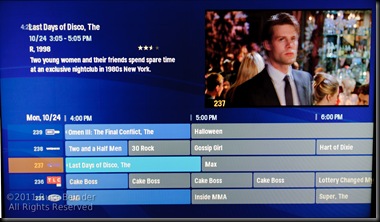
The main interface for selecting programs is much different. You are given a variety of categories of entertainment to select from. Things like HD, music, movies, video on demand, PVR all channels, etc. are presented in a horizontal display.
One of the biggest issues I have with the interface is the time sensitive option activation. When you move to a menu option nothing special happens unless you wait there for a second or so. Most of the time the consequences of this are not too bad, but there are a few situations that are annoying. You can press a key and what you expect to happen is not what actually happens because the menu timed out and did something for you automatically.
One area of the user interface that is a huge improvement is the Video on Demand. Previously this was painfully slow, now it is about the same speed as the rest of the GUI. If they can find a way to drop the exorbitant price of a HD movie down to the Apple TV price as a maximum we might start using it.
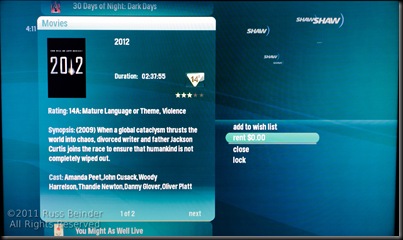
Despite the new speedy menus, VoD still suffers from issues we saw on the old PVR such as “We apologize for the inconvenience, please try again. If the problem continues call customer service [and wait for hours]”. I added that last bit, but you know they wanted to put it on screen.
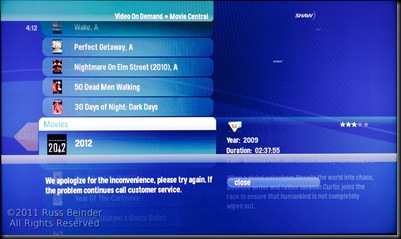
It took a little while for me to figure out that there is no longer an exit button on the remote and no obvious way to get out of the menu. It turns out that exit has been replace by zoom. If you are in a menu and press zoom you will go back to your program. A nice feature of this is that you can go right back to the same menu option by pressing zoom again. It looks like the idea of calling it zoom is that you are zooming into the ever present picture-in-picture (PIP). The biggest problem with zoom (after you figure out it replaces exit) is that it does not work on sub-menus. There you will need to pick a menu option like close or watch to get out.

There is one other problem with the loss of the exit button. There is no obvious way to clear the on screen info that is present in certain circumstance. For instance, if you pause the display to read some credits or see something else that is moving by, you cannot see anything behind the timeline display. On the old PVR you could just press the exit button and the overlaid information would be hidden. The only way I have found to do this now is press zoom then zoom again then wait for the program info bar to disappear. It works, but it is slow and awkward; a lot of work to read a Chuck Lorre vanity card.
There are some other changes on the remote like the back and next buttons for moving through help text or info. The biggest problem I have with the remote is that it seems ergonomically designed to make it easy for you to press fast forward, rewind, play, etc. rather than the arrow keys and okay. It feels good in your hand, but it positions my fingers in the wrong place for what I do most.
One of the first things I did after the basic setup was done was to setup my Harmony One remote. I have used this remote for some time and it makes a big improvement in ease of use for me. I even assigned the zoom feature to the exit button on the remote and it was just about like the old system operation. I can operate the old PVR and the new portal with just a quick push of a touch screen button and old and new works just about the same on the one remote.
I am starting to get the hang of some of the more complicated features like recording programs, but it does take some time to catch on to the idiosyncrasies. I suggest you double check that it was setup correctly. I had a program the other night record for the normal length when I thought I had set it up to record for an extra hour. It is easy enough to pick the options, but it is saving them is not as obvious as it should be.
Speaking of options, there is an option to change how many seconds the skip button jumps though a recording, but no option to change the replay duration. On the old PVR replay gave you 15 seconds, the new one is fixed to 7. I have not found an option to change the paging through a program. On the old PVR you could page back and forth 5 minutes at a time. The portal seems fixed to 15 minutes. That is not so helpful if you are trying to get to minute 25 on a 30 minute show.
There is one technology bonus I was not expecting. The portal can downscale HD programs. I found out about this totally by accident. I was actually thinking it would not be possible to watch HD channels or recordings on my old school TVs, but it works just fine because the portal does the necessary conversion to standard definition (480i) for you. This means I can start watching a HD recording in the basement HD theatre setup and continue it when I am in the kitchen on our old TV; bonus!
It was the problem we encountered with the install in the master bedroom that put me onto this feature. The installer had been unable to set the portal to the correct HD size 1080i, 720p, etc. He struggled with this for a little while then eventually said it must be working because we could see the HD channels. Apparently he was not aware the portal would downscale.
One more item that contributes to my okay rating is the periodic freezing of the skip feature. Sometimes skip does not go anywhere. You press the button, there is a small change to the timeline display to indicate a button was pressed, but it does not advance the program. This seems to clear up after a short time, but the other night I had to resort to FF to get the job done. Not only did I need to use FF, but I needed to press stop then go back and start playing again in order to move through the recording. This more extreme problem has only happen once, but I have no reason to believe it would not happen again.
Although not too important to me, the games are boring and ugly.

What Do You Get in the Box?
Arris Gateway MG5225G
The brains of the entertainment system and eventually everything else. It has a bunch of lights on the front, but no explanation of what they mean. Power is obvious, the other ones not so much. I noticed a red light came on today, but I do not now why.The back of the unit has a number of connectors, but only two are used right now: power and coax. There is an eSata connector that I will use soon when I move my extender from the old PVR in a few weeks. There are also connectors that have no apparent use right now: two telephone (RJ11) jacks hidden behind a sticker, four Ethernet (RJ45) jacks, a USB jack on the front and one on the back, and something hidden behind a do not remove cover. There is also a reset button.

There is an IP address written on the back of the gateway, but it appears to be internal to the MoCA network. Although the Ethernet ports are electrically active, there does not seem to be anything else going on there.
A couple of manuals come in the box, but they are not much to write home about. The larger one is the list of safety warnings and license agreements related to the gateway. The other is entitled Shaw Gateway Experience: TV Like Never Before, Wow!. It is up to the normal Shaw standard of stating the obvious. Perhaps it is more useful to someone that has not owned a PVR before. There is on screen help built into the system, which says essentially the same thing.
Arris Media Player (Portal) MP2000
The client device that attaches to your TV. It is pretty basic on the outside and it is very nice and small. Not Apple TV small, but much smaller than the old digital terminals. There are a couple of lights on the front that seem pretty self explanatory: power and MoCA I presume. There is a menu button, arrow buttons, and ok. Their operation seems to mirror those on the remote. There is no power button and it seems the portals are never turned off. They do revert to a screen saver after a while.There are all the basic ports on the back including composite and component video output. Analog audio RCA jacks along with digital coax and optical. HDMI is there, but S-VIDEO is not. Of course, power and coax are present. There is no power jack for plugging in other devices as was on the old digital terminals. There is a IR blaster port, which I have not tried. There are two USB ports, front and back, and an Ethernet port that are not in use. The installer told me the Ethernet port was working, but it is in the same state as on the gateway.
There is a reset button on the back, but it is not obvious if it works. I had occasion to try it recently when the portal lost the MoCA network the other day. I was forced to pull the plug and MoCA came back after a short while.
In addition to the missing the S-VIDEO jack, there is no RF-OUT jack (coax). I cannot imagine there are too many TVs out there that do not have a composite video input at a minimum, but if there are they will not work with the portal.

Perhaps the best part of the portal, or maybe a second to the size, is that there is no fan. I find the fan on the Motorola 6416 PVR pretty loud. The portal is totally silent.
[Update: Portal dimensions - 270 x 170 x 45mm]
Arris Telephony Modem TM602G
Not much to say about this device. It looks like it can do a lot more then is configured by Shaw, but it also seems to be a fairly old piece of equipment. I presume this will be replaced by the gateway at some point.
SMC Wireless Cable Modem Gateway SMCD3GN
Not much to say about this either. It is a piece of junk. Hopefully Shaw can replace it with a Motorola modem. Wireless coverage is not great compared to my D-Link, though I have not done any scientific testing; less bars. The administration user interface looks like it was designed 10 years ago and the features you can control are very limited.
Shaw Reps and the Call Back Blacklist
Perhaps for a last word, a comment on the various representatives from Shaw.Shaw is yet another big utility company that holds a fair bit of control over our lives. As they expand beyond their traditional cable space other companies expand into that space. The days of them being a monopoly are gone. Clearly they need to do things that make them stand apart. There are two big items they push: customer service and no contracts.
On the customer service front they have done relatively well lately. I have spoken to many reps recently from the person that took my order, to the installer that came to the house, to the various technical support people that have helped me with my issues. Without exception they have been both friendly and appear genuinely interested to help. If they did not have an answer, they found it.
Obviously they still have a few issues. Clearly the installer could have used a bit more training on how some of the stuff works. The rep that could not explain the pricing probably was suffering from a bad job by the marketing department at Shaw. In general I give Shaw credit for better performance than similar companies.
The wait time is a bit of a problem these days. Perhaps it is the new gateway; maybe it is hard to find enough people; I do not know, but the wait times to get someone on the phone are very long. Most times I have called in the last few weeks the waits have been over an hour. I did get one that was less, but it was still over 30 minutes.
They have a call back option before you are put on hold. It works fairly well, but there seems to be a catch. I had to leave unexpectedly before my call back and there was no one at home to take the call. They tried three times before giving up as evidenced by my answering machine. However, now I never get a call back option. Have I been black listed? I can think of no other reason. Now I must listen to the horrible on hold music for an hour or more at a time. It is brutal punishment for one accidental lapse.
Conclusion
Would I do it again? YESDo I wish it was better? YES
Do I expect Shaw to give me more in the near future? DEFINITELY


Lots of info in there - thanks for sharing your experiences.
ReplyDeleteFYI, apparently the call back option is disabled once they get too busy as they won't be able to return all the messages. I also noticed the absence of the callback option recently, and asked when I finally made it through.
It is great to know they are not out to get me.
ReplyDeleteWow, Russ, I would love to say that I rad all of this, but I didn't. Certainly comprehensive. I personally hate Shaw and would be happy to leave them if I really thought there was something a lot better.
ReplyDelete